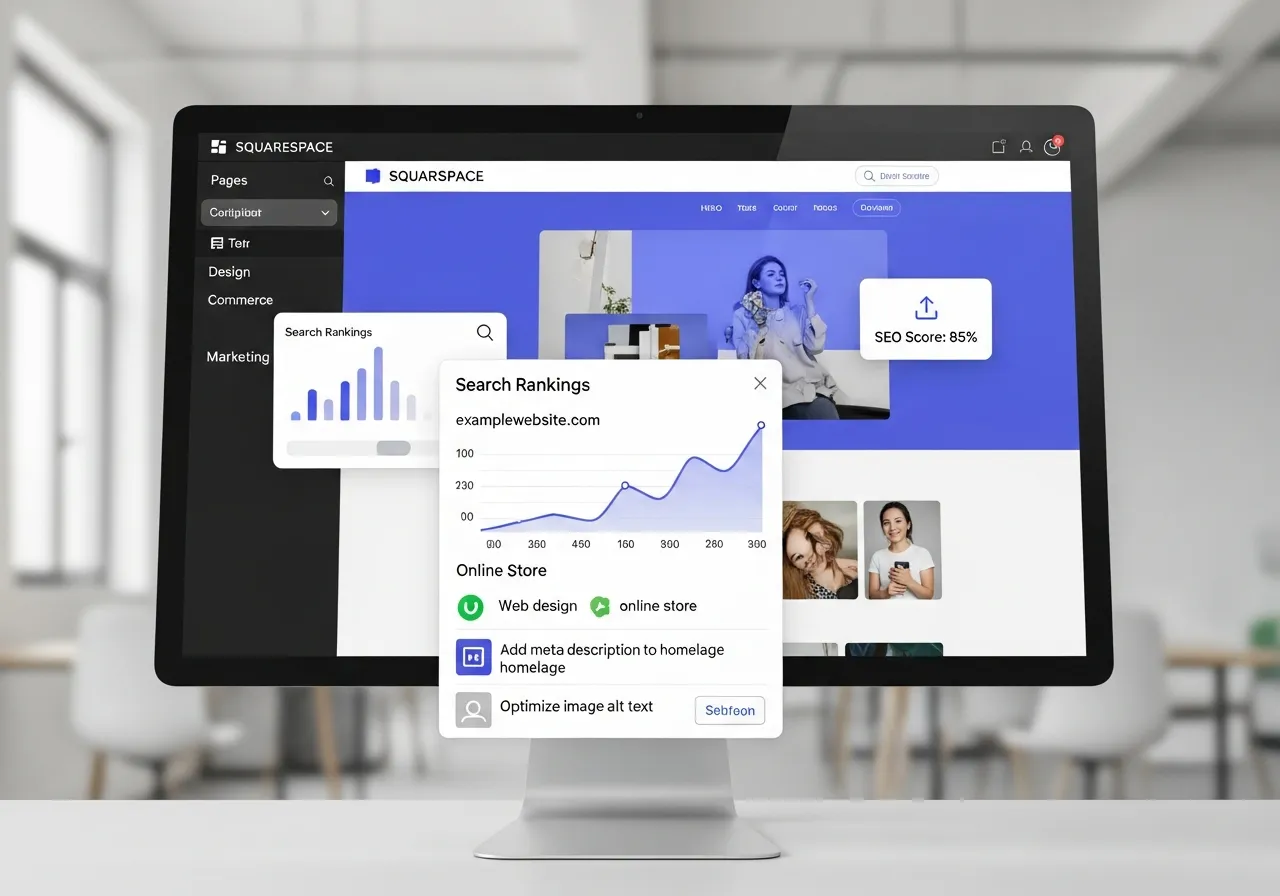Want your Squarespace site to rank higher on Google? Focus on keyword research, on-page and technical SEO, mobile optimization, local listings, and quality content. Use the included checklist to cover all the basics and review your SEO regularly for the best results in 2026. Also check out our WordPress SEO expert guide for comparison.
If you're new to building websites on Squarespace, you might wonder how to make your site visible on Google and other search engines. The good news: Squarespace offers a user-friendly platform with built-in SEO features, but to truly stand out, you'll need to understand and apply some essential SEO strategies. This comprehensive guide will walk you through the basics of Squarespace SEO, step by step, so you can start attracting more visitors and growing your online presence in 2026. For e-commerce, see also our Shopify SEO expert guide.
Why SEO Matters for Squarespace Websites
Squarespace powers over 4.9 million active subscriptions worldwide and is the 4th most widely used CMS on the Internet, with a 3-4% share of all CMS-powered websites. Its e-commerce platform alone hosts over 2 million online stores and saw a 14% year-over-year increase in active stores in Q1 2026.
But beautiful design alone won't bring you traffic. 68% of all online experiences begin with a search engine, and organic search is responsible for 53% of all website traffic. The top three organic listings on Google receive nearly 69% of all search clicks, and 75% of users never scroll past the first page of search results. That's why SEO is critical for your Squarespace website's visibility and success.
SEO doesn't have to be complicated. With the right foundation and consistent effort, any business owner can turn their beautiful Squarespace website into a powerful customer magnet. It's not about perfection: it's about progress.
Squarespace's Built-In SEO Features
Squarespace gives you a head start with several SEO-friendly features:
1.Clean HTML Structure — Easy indexing by search engines with well-organized code.
2.Mobile-Responsive Templates — Better user experience across all devices.
3.Free SSL Certificate — Secure browsing for your visitors.
4.Fast Loading Speeds — Improved rankings through optimized performance.
While these features are helpful, you'll need to take additional steps to maximize your site's SEO potential.
Keyword Research for Squarespace
Keyword research is the foundation of any successful SEO strategy. Start by identifying the words and phrases your target audience uses to find businesses like yours.
Use tools like Google Keyword Planner or Keywords Everywhere to find high-traffic, low-competition keywords. Focus on long-tail keywords such as 'Squarespace SEO tips for photographers' rather than broad terms like 'SEO tips'. Map your keywords to key pages such as your homepage, product/service pages, and blog posts.
If you're a local business, include location-based keywords to boost local search results. Remember, 46% of all Google searches have local intent and 78% of mobile local searches result in an offline purchase within 24 hours.
On-Page SEO Best Practices
Once you have your keywords, it's time to optimize your site's pages:
1.Titles and Meta Descriptions — Write page title tags under 60 characters, include your main keyword, and make it descriptive. Craft compelling meta descriptions for each page with your keyword and a call to action. Ensure every page, blog post, and product has its own unique SEO description.
2.Headings and Content Structure — Use one H1 tag per page, including your primary keyword. Organize content with H2, H3, and H4 tags, using related keywords in subheadings. Place your main keyword within the first 100 words of your content and use it naturally throughout the page.
3.Internal Linking — Link to other relevant pages on your site using descriptive anchor text. Avoid broken links and keep your site structure clean.
4.Image Optimization — Compress images for faster loading. Add descriptive alt text using your primary or related keywords. Use clear, readable file names for images.
5.Clean URL Structure — Use primary keywords in your URLs, such as /squarespace-seo-services. Keep URLs short and descriptive.
Technical SEO for Squarespace
1.Submit Your Sitemap — Find your sitemap at https://yourwebsite.com/sitemap.xml and submit it to Google Search Console to help Google index your site efficiently.
2.Fix Crawl Errors — Use Google Search Console to identify and fix indexing errors. Set up 301 redirects for any broken or changed URLs.
3.Mobile Optimization — Test your site with Google's Mobile-Friendly Test to ensure a smooth experience for mobile users. Choose a mobile-responsive Squarespace template and compress images for speed.
Content Strategy for Squarespace SEO
1.Create High-Quality Blog Posts — Write detailed, informative posts targeting your chosen keywords. Blogs optimized for SEO generate 67% more leads than those that aren't. Place your main keyword in the first 100 words and link to other relevant posts.
2.Publish Evergreen Content — Create how-to guides, FAQs, and resources that remain relevant over time. Update older posts to keep them current.
3.Boost Engagement — Use calls to action to reduce bounce rates and encourage interaction. Enable comments and social sharing to foster community.
Off-Page SEO for Squarespace
1.Build Backlinks — Reach out to relevant blogs and websites for guest posting or partnerships. Backlinks from reputable sites increase your authority and rankings.
2.Social Sharing — Add social share buttons to your pages and blog posts. Encourage visitors to share your content with their networks. Businesses in Google's Local Pack see a 40% higher click-through rate than competitors.
Local SEO for Squarespace
1.Google Business Profile — Claim and optimize your Google Business Profile with accurate business details, address, and hours. Encourage customers to leave reviews.
2.Local Schema Markup — Squarespace includes some structured data by default, but ensure your business info is accurate and complete. Add your location to your site and create a Contact page with a map.
Embrace New SEO Trends
1.AI and E-E-A-T — Use AI tools to streamline content ideas, but keep your brand's voice unique. Demonstrate Experience, Expertise, Authoritativeness, and Trustworthiness by citing credible sources and adding author bios.
2.Zero-Click Searches and Featured Snippets — 96.55% of all web pages receive zero search traffic from Google. Answer common questions clearly and early in your content to increase your chances of appearing in featured snippets and "People Also Ask" boxes.
3.Multimedia Content — Use infographics, videos, and images to keep users engaged and improve SEO.
Monitor and Adjust Your SEO Strategy
Use Google Search Console and Squarespace Analytics to track your site's performance and keyword rankings. A/B test titles and meta descriptions to improve click-through rates. Regularly update and add new content to keep your site active and relevant.
Common Squarespace SEO Mistakes to Avoid
1.Keyword Stuffing — Keep keyword use natural and relevant.
2.Not Optimizing for Mobile — Google uses mobile-first indexing.
3.Slow-Loading Pages — Compress images and minimize code.
4.Duplicate Content — Ensure every page is unique.
5.Ignoring Analytics — Track your progress and adjust as needed.
Quick Squarespace SEO Checklist
Use this checklist to ensure your Squarespace website is optimized for search engines and ready to attract more visitors in 2026:
✓Identify relevant keywords for your business and audience
✓Map primary and secondary keywords to each page
✓Write unique, keyword-rich page titles
✓Craft compelling meta descriptions for every page
✓Use one H1 heading per page, including your main keyword
✓Structure content with H2/H3 subheadings and related keywords
✓Place main keywords in the first 100 words of content
✓Create high-quality, original content for each page
✓Add internal links to related pages and blog posts
✓Use clear, descriptive anchor text for links
✓Compress images for fast loading
✓Add descriptive alt text with relevant keywords
✓Use SEO-friendly image file names
✓Submit your sitemap to Google Search Console
✓Fix crawl errors and set up 301 redirects for broken URLs
✓Ensure your site is mobile-friendly and loads quickly
✓Claim and optimize your Google Business Profile
✓Add your business address and contact info to your site
✓Use location-based keywords on relevant pages
✓Ensure Squarespace's built-in schema is enabled
✓Connect your site to Google Analytics and Search Console
✓Track keyword rankings and organic traffic regularly
✓Update and improve content based on performance data
✓Regularly update your website with fresh content
✓Monitor for broken links and outdated information
✓Stay informed about SEO best practices and algorithm updates
💡 Tip:Review this checklist monthly to keep your Squarespace site optimized and competitive in search results.
Final Thoughts
SEO is an ongoing process, but by following these Squarespace SEO best practices, you'll set your site up for long-term success in 2026 and beyond. Start with solid keyword research, optimize your on-page content, and monitor your results regularly. With consistent effort, you'll see more organic traffic, higher search rankings, and greater visibility for your brand.
Remember: SEO is not a one-time task. Keep learning, stay updated with the latest trends, and don't hesitate to seek expert help if you need it. Your Squarespace website can become a powerful tool for attracting and converting visitors, one search at a time.
Frequently Asked Questions
Q: Is Squarespace good for SEO compared to other website builders?
A: Yes, Squarespace offers strong built-in SEO features like clean code, mobile-friendly templates, SSL, and fast loading speeds. With proper optimization, Squarespace sites can rank as well as those built on WordPress or Wix.
Q: How do I add keywords to my Squarespace site?
A: Add keywords naturally to your page titles, meta descriptions, headings, body content, image alt text, and URLs. Avoid keyword stuffing and focus on relevance and readability.
Q: Can I use Google Analytics and Search Console with Squarespace?
A: Yes! You can easily connect Google Analytics and verify your site with Google Search Console through Squarespace's settings. This helps you track traffic and monitor your SEO performance.
Q: How do I optimize images for SEO on Squarespace?
A: Compress images before uploading, use descriptive file names, and add keyword-rich alt text. This improves page speed and helps search engines understand your content.
Q: Does Squarespace automatically create a sitemap?
A: Yes, Squarespace generates a sitemap at yourdomain.com/sitemap.xml and updates it automatically as you add or remove content.
Q: Can I optimize my Squarespace site for local SEO?
A: Absolutely! Include your business address, create a Contact page, use location-based keywords, and claim your Google Business Profile for the best local results.
Q: How long does it take to see SEO results on Squarespace?
A: SEO is a long-term strategy. Some changes (like meta tags and site structure) can have quick effects, but most sites see significant improvements within three to six months of consistent effort.